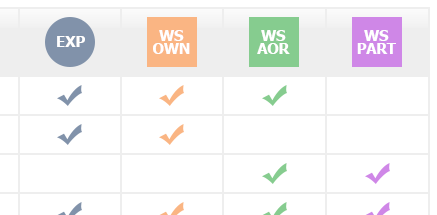WORKSPACE OVERVIEW
Get Started on Your Workspace Application
Workspace is the standard way for organizations or individuals to apply for federal grants in Grants.gov. Workspace allows a grant team to simultaneously access and edit different forms within an application. Plus, the forms can be filled out online or offline — your choice.
Grants.gov Workspace also allows applicants and organizations to choose which approach to use for their application workflow. Here are three approaches that applicants can take when completing a Workspace application:
Basic
+ Best for organizations with 1-2 registered Grants.gov users
+ Application forms are downloaded and emailed to collaborators before being uploaded back to the workspace
Intermediate
+ Best for organizations with 3-5 registered Grants.gov users
+ Applicant teams are typically comprised of an AOR who submits, as well as a Workspace Owner who oversees form completion
Advanced
+ Best for organizations with external Grants.gov users, such as consultants
+ Workspace Owner manages form access
+ Workspace Owner adds subforms
Using Custom Roles in Workspace
Organizations are also able to create custom roles and assign these roles to the users affiliated with their organization.
Resources to Help You Set Up Your Workspace
Reference the following content when planning out your internal application workflow:
Workspace Process Timeline
This infographic provides an overview of decision points applicants face when applying with Workspace
View Interactive Graphic
Workspace Roles and Access
This resource explains the roles, privileges and access levels that can be used when completing a grant application
View Infographic